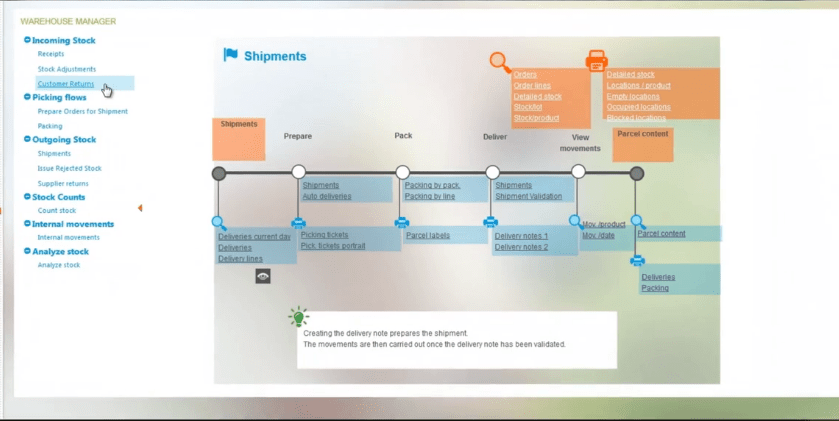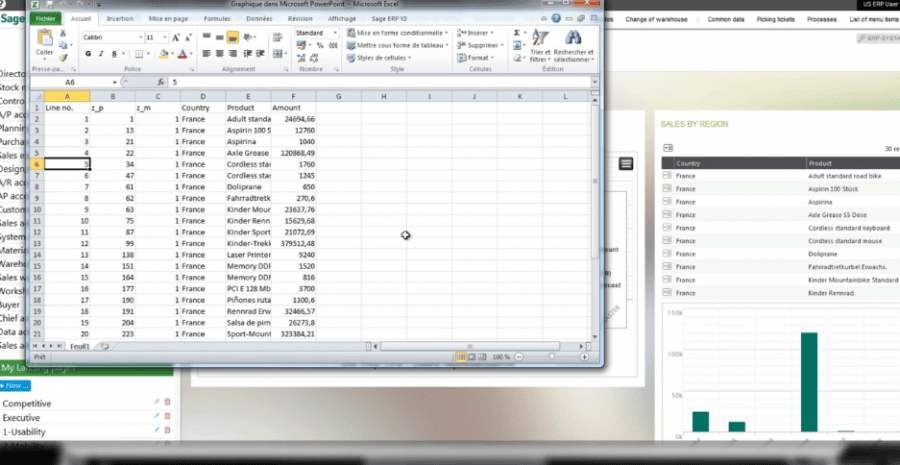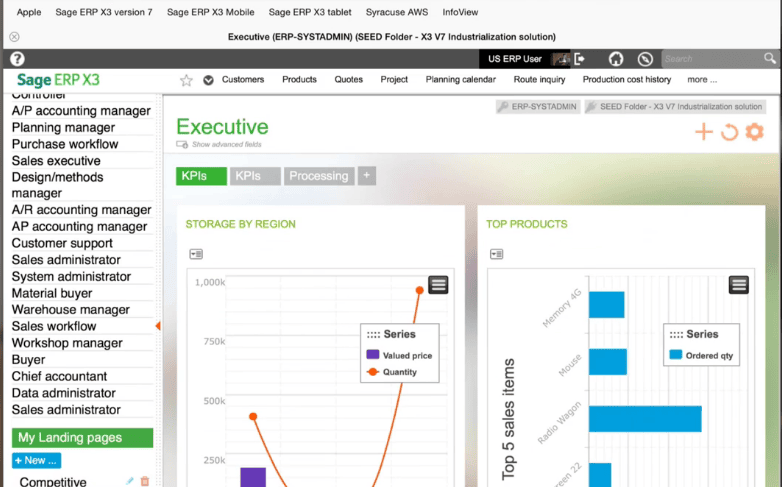ERP System That is User Friendly: an Introduction to Usability in Sage ERP X3 Version 7
Enterprise Resource Planning (ERP) systems are not known for being user friendly, instead they are known for being complex and technical software solutions. But ERP systems have come a long way in improving usability. Through time the truth revealed itself: if an ERP is hard to use, it won’t be used, and the project will fail. With it goes the promise of improvement for the company, potential growth left unattained.
Enter the new era of ERP systems: intuitive workflows and highly visual interfaces. The new age of user interface is not just a pretty makeover for the systems, as it has real impact on a business’ performance. Usability of an ERP system is an incentive to use the system and take advantage of its benefits. An intuitive ERP drives productivity, improves ROI and enhances collaboration.
How Sage ERP X3 Version 7 has Advanced ERP Usability
ERP System with Device and Browser Independence
Usability of ERP has come a long way in terms of accessibility. New ERP solutions like Sage ERP X3 Version 7 provide users with access to their data, information and systems from any device or browser.
ERP System with Intuitive Workflows
We have grown accustomed to navigating through windows of information on the web, with hyperlinks, page scrolling, bookmarks and search. An ERP should be as intuitive as navigating through a webpage. Sage ERP X3 Version 7 is web based and offers users just that, an intuitive system where they can create access points through hyperlinks and personalized menus so that they can easily access the functions they need most.
Sage ERP X3 presents this information and web like functionality through visual process maps (see image above). These are graphic illustrations that organize the current and future tasks within business processes in a step-by-step basis, so that users can zero in on what needs to be done.
An ERP System with Microsoft Office Integration
A lot of time is spent during the workweek navigating from one application to the next, whether you are pulling reports from your ERP system, sending emails, or composing documents in Microsoft Office. An ERP system that offers integration with Office makes it easier to take business data and prepare presentations, reports, or spreadsheets to share with others.
In version 7 of Sage ERP X3, users can access Microsoft Office documents and templates from within the ERP window. They are able to prepare documents, store them within the system, and mail them as attachments of templates directly from the ERP controls. For example, for Word, users can insert data into documents, create documents or use them as email templates. For Excel, users are able to export data and create direct links between the data and workbook, so that the data is ‘live’ and can be refreshed on the Excel sheet as it is updated in the system. For PowerPoint, data integration like import data and charts occurs directly and are also ‘live’.
ERP System with Customizable User Interface
Although we have touched on workflows and Office integration, it is the User Interface that really dictates usability in ERP. User Interfaces are organized as landing pages designed to give the user an overview of the data and access to visual process maps, which serve as menus where further data can be accessed. How users interact with the system they are using will influence the benefits they are able to attain.
Different roles within a company will use the system differently. In Sage ERP X3’s web based user interface, landing pages are adapted to each role, and at one time one will display key information and another business processes. Access to functions and data available is based on security rules in place for the role and the user. Role-based landing pages can be personalized to suit the unique needs of individual user by the users themselves or by administrators.
Within a defined role of a user interface, users can further customize their interface for their own preference. So if a manager decides a set of processes and data an employee has access to, the employee can still play around with the data to best fit their unique way to work. For example, they can move things around, like what fields are displayed, number of tabs, and the rules associated with showing that information, they can change the vocabulary of the information on their screen, change the style with colors, fonts, backgrounds, etc., and change the order of information on the screen between stacked elements (like a feed), tabs or columns.
ERP System with Full Text Search
Last but not least in usability is the system’s search function. Although it seems like a no-brainer, a lot of ERP systems are not equipped with powerful and thorough search functions. Sage ERP X3 Version 7 has search features that allow users to easily find data or functions by searching a keyword for that data that is included on the pages or within a subset of searchable data. It cuts down time spent looking for information and eliminates clutter from search results.
The usability and intuitiveness of an ERP system is important to get employees to engage with the system and be excited to use it thoroughly. It reduces the time it takes for users to adopt the system, as they can learn the system more quickly and easily, even taking on an active role at developing and managing new workflows. This automats and accelerates more company processes, thus an intuitive ERP drives productivity, improves ROI and enhances collaboration.