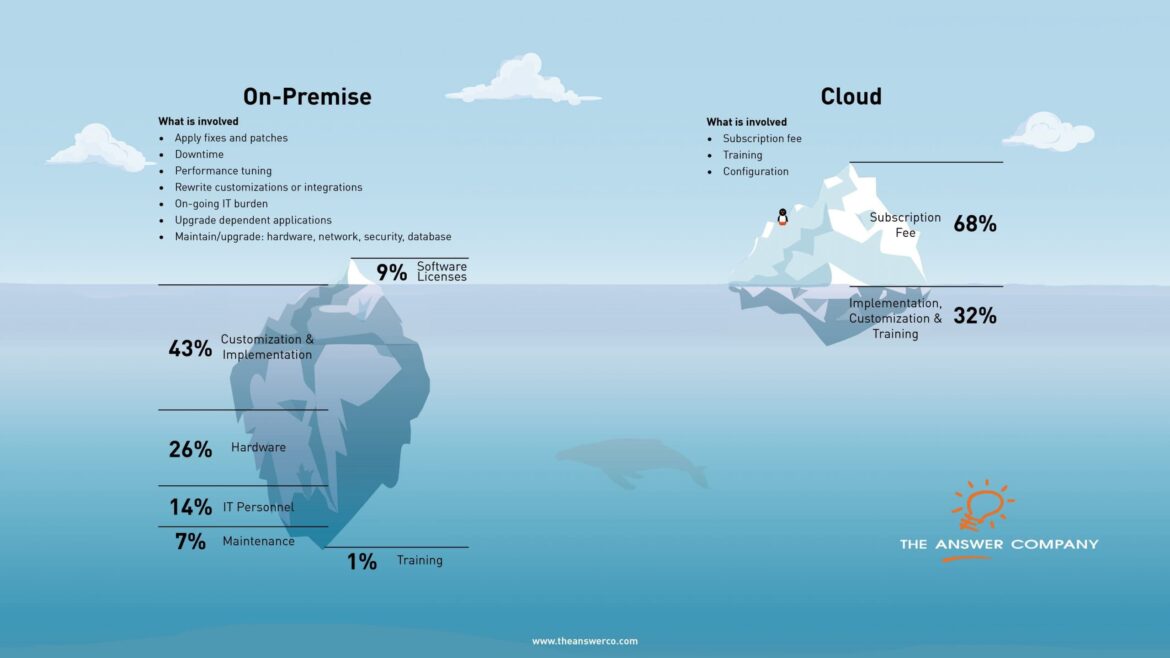Selecting an enterprise resource planning (ERP) solution can be a complex choice, especially with the many options to choose from. One of the most critical decisions in selecting an ERP solution is whether to select cloud vs on-premise ERP hosting. There are many reasons why a small- or mid-sized company would choose an on-premise solution, which has historically been the norm. However, with recent developments in cloud technology, there are also many benefits to choosing a cloud-based ERP system.
Cloud ERPs are best-suited for fast growing, small- to midsize businesses looking for a flexible solution with lower upfront costs, ease of access and scalability.
What is an On-Premise ERP solution?
On-premise software is installed locally, on a company’s own servers and computers. They are highly customizable, thus able to fulfill your organization’s individual needs.
With an on-premise solution, you are usually charged a one-time perpetual license fee. The downside of an on-premise system is the upfront payout for the hardware, plus the cost associated with managing and maintaining in-house server hardware and having a dedicated IT team on-hand to support and manage any potential issues that may arise. For companies that deploy on-premise software, they are responsible for the ongoing costs of maintenance, upgrades, server hardware, power consumption and space. They are also responsible for both physical and cybersecurity of the server and the data held on it.
When comparing cloud vs On-premise ERP, on-site software can be highly customizable, but those customizations are directly tied to your current software and are not as easy to re-implement with future versions. When it’s time for an ERP upgrade, your IT team must redeploy the system across various users’ computers and re-implement the customizations installed on your previous software. They may need to entirely rewrite customizations or integrations, which can take up a lot of time and requires deep knowledge of the software.
However, you are more directly in charge of where the data is stored, who has access, and what to do with it. Implementation times do take longer since there is more complexity with customization, but you have more direct control over the process and you have more control on what you’d like to customize. Less vendor dependency means being able to implement the technology on your own terms. One brief caveat emptor: this level of control can be a double-edged sword. It requires know-how and, usually, a team of dedicated professionals to help build, maintain, secure and eventually upgrade both the hardware and the software.
An on-premise solution is usually best-suited for larger businesses with higher budgets, who have a higher desire to customize their system and have existing infrastructure – or the upfront capital – to host and maintain their software and data.
What is a Cloud solution?
When deciding between cloud and on-premise ERP, consider that a cloud-based solution is hosted on an external vendor’s servers and is accessed through a web browser. Likewise, this means that the data is also stored on a vendor’s servers, not your own. This adds flexibility and scalability since you can add users, features, and storage on-demand, while reducing costs. Data can be accessed anywhere, which increases mobility for your organization, but does come with greater security considerations that should be addressed. However, reputable cloud vendors have strict standards to keep your data safe. Look for ISO Certification on physical security and ask your vendor about compliance with local and relevant international Data Protection legislations. Prospective buyers can seek a third-party audit for a vendor they are considering.
Cloud software is usually priced under a monthly or annual subscription and has a lower cost of entry, due to the lack of hardware costs. It is a viable option for a small-to mid-size business that requires a lower barrier to entry and is looking for a lower-risk investment. Cloud ERPs provide all the functionality of an on-premise system but at a lower cost since maintenance, upgrades, service costs, backup, support and data center costs are borne by the cloud solution provider. As vendors and Managed Service Providers can handle the maintenance or support, there is not a need for a full IT team.
Customizations with a cloud-based system are slightly more rigid. However, organizations with less specialized needs can get by just fine with a cloud system’s out-of-the-box capabilities and many solutions come with a-la-carte options for additional fees. While not all customizations are possible, the cloud infrastructure allows for bespoke API integrations between platforms. Many cloud solutions, including Acumatica, use an open API (REST), making it easier to work with. Fewer customizations mean faster deployment, so you can have your solution up and running in much less time. Open integrations let you operate a Best-in-Class system that can cover every facet of your business.
One obstacle you may face is a slight cultural resistance to cloud computing, since it may take more training for staff and management. There are often misconceptions about the security or reliability of cloud services, so education is a great first step towards organizational change. However, upgrades are more readily available since your solution is continually upgraded by the provider, ensuring you have the latest, most advanced version of your ERP software. Your customizations, due to them being built on the infrastructure, update right along with the core product, meaning you have minimal maintenance.
Choosing a Cloud vs On-Premise ERP Solution
Choosing the right ERP model can be an arduous task, but working with a partner that provides a full range of options will ensure that you end up with a solution and deployment that facilitates the goal and interests of your business best.
Still not sure whether you should choose a cloud vs on-premise ERP deployment model? Call one of our advisors at 1.866.670.6686 or contact us to see what option is best for your company.
Related Resources


Acumatica Playbook Podcast | Episode 1: The Power of Partnership & Expertise
Read the Article