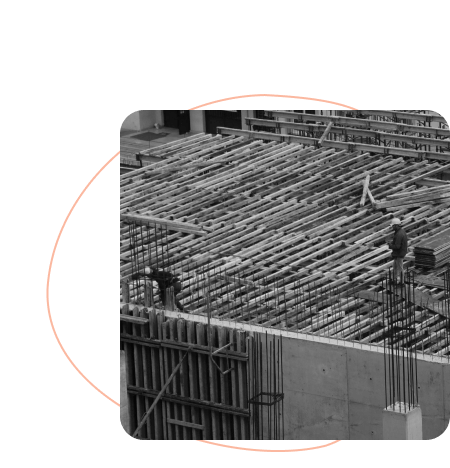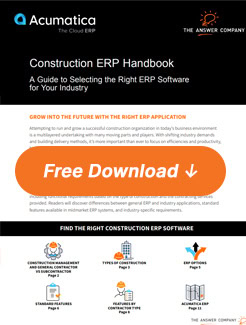From managing bids to overseeing project lifecycles, from maintaining budgets to ensuring compliance, the challenges construction companies face are as diverse as they are demanding. While there’s no shortage of ERP software for construction on the market, few can offer the comprehensive functionality required to tackle the complexities of construction management.
Our construction ERP software guide provides invaluable insights into the evolving landscape of ERP applications like Acumatica ERP Software. Whether you’re a seasoned contractor or a rising entrepreneur, our goal is to equip you with the knowledge needed to navigate the world of Construction ERP solutions effectively. Download the Construction ERP Selection Guide now (instant download, no form required)
Project Scope and Duties Impact System Needs
When it comes to ERP software for construction, the distinction between general contractors and subcontractors plays a crucial role in determining system needs.
Here’s a breakdown of how their project scopes and duties impact ERP requirements:
General Contractors:
- Often hired directly by clients and lead projects.
- Perform whole projects or specific portions like demolition, carpentry, framing, and drywall.
- Hire subcontractors for specialized tasks.
Subcontractors:
- Tasked with performing specific, specialized areas of projects.
- Common examples include concrete, electrical, and plumbing contractors.
Additionally, for large-scale projects, the involvement of construction management firms or prime contractors adds complexity to project oversight. Whether the construction manager acts as the general contractor or hires one independently, their unique role also influences ERP system needs.

Different Requirements, Different Projects
Understanding the diverse types of projects is essential for pinpointing the ERP features necessary for success. Below are major construction sectors and some of their specific ERP requirements:
Specialty Contractor—Architectural Metals and Finishings:
- Customizable ERP solutions tailored to unique business needs.
- Emphasis on specialty fields and flexible customization options.
Residential Construction—Single & Multi-Unit:
- Compliance with government building regulations.
- Certified payroll and surety bond requirements for state and federally-funded housing.
- Strict adherence to compliance documentation.
Commercial/Institutional Construction:
- Mechanics lien filings for private projects; bonds for public ones.
- Tracking of lien waivers, insurance, and compliance certificates.
Industrial Construction:
- Highly specialized projects such as oil and gas platforms, refineries, and power stations.
- Need for skilled technical personnel and careful planning.
- Emphasis on compliance and safety reporting.
Civil/Heavy Construction:
- Focus on infrastructure works like bridges, highways, and wastewater treatment plants.
- Public ownership with exceptions for privately owned infrastructure.
- Certified payroll, insurance, and strict compliance management protocols are vital.
Each construction type presents unique challenges and necessitates specific ERP functionalities to keep projects on track and within budget. Understanding these requirements is essential for selecting the right ERP software for your construction business.
Specialized or General? Large or small?
The choice often boils down to specialized or general solutions tailored to the size and specific needs of the organization.
Entry-Level Apps for Smaller Companies:
- Often utilizing basic accounting applications like QuickBooks with additional project management and scheduling plug-ins.
- Limited features and functionality compared to midmarket ERP systems.
Midmarket ERP Applications like Acumatica:
- Preferred choice for growing organizations seeking more robust features.
- Offers comprehensive functionality to manage various aspects of construction projects effectively.
Specialized ERP Software for Construction:
- Targeted towards specific niches within the industry, such as plumbing, HVAC, civil/heavy construction, and real estate development.
- Offers in-depth industry-specific features but may be limited by aging technology platforms and restricted accounting functionality.
Choosing the right ERP solution involves considering the size of the organization, its growth trajectory, and the extent of specialization required to meet the unique demands of the construction sector.
Standard Features Across ERP Systems
When comparing ERP software for your construction, it’s crucial to understand the variations in functionality and capabilities. Key considerations include platform tools offering:
- Security and customization
- Accounting modules supporting multi-company and job-specific features
- Inventory management with advanced capabilities like barcoding and automation
- Project management tools with real-time workflows and document management
- Procurement features for streamlined purchasing and direct shipment to job sites
- CRM/sales functionalities tailored to construction needs, such as project-specific quoting and event tracking
Each ERP system offers a unique set of features, and contractors must carefully assess their requirements to select the most suitable ERP solution.
Contractor-Specific ERP Features
When considering contractor-specific ERP features, construction companies have options ranging from core ERP publishers to specialized vendors catering to niche industries, such as:
- General Contractors
- Heavy/Civil Construction Contractors
- Specialty Contractors
- Concrete Contractors
- Masonry, stonework, and tile contractors
- Painting and paper hanging contractors
- Carpentry and floor contractors
- Roofing, siding, and sheet metal contractors
- Plumbing, heating, and ac contractors
- Excavation and demolition contractors
- Architectural Firms
- Electrical contractors
- Land developers
- Engineering firms
While specific requirements like financial management, project tracking, AIA certified billing, and job costing are universal, others vary depending on the type of work a contractor specializes in. Understanding these distinctions is crucial for selecting an ERP solution that aligns with the business’s unique needs.
Grow Your Construction Business with Modern ERP Software for Construction
Acumatica stands out as a comprehensive ERP solution tailored to the multifaceted needs of the construction industry. With superior mobile technology and a user-friendly interface, Acumatica offers a 360° view of your business, facilitating streamlined operations and informed decision-making, empowering contractors to maximize resources and drive profitability.
Schedule a discovery call today to learn how Acumatica can benefit your construction business and propel growth in today’s dynamic business environment.
Download the Construction ERP Selection Guide
Questions?
Related Resources


Navigating ERP Implementations: The Advantage of Local Canadian Expertise
Read the Article