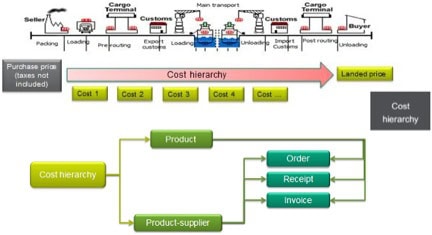Landed Cost Management: Calculating Landed Cost with ERP
Landed cost management is critical for remaining competitive in today’s complex logistics environment. Calculating landed cost for distributors and manufacturers is made easier with ERP software systems. If you don’t know the full cost of a product, odds are you will not go through with a transaction. Companies dealing internationally, importing goods for distribution or raw materials for manufacturing, need to understand the full cost of these items, the landed cost, to improve profitability and determine a pricing margin. ERP systems can help.
Landed Cost is “the full cost of a product you’ve bought once it has arrived at your door”. It adds all transportation fees, customs, duties, taxes, insurance, currency conversion fees, and other costs, to the originally stated price. Landed costs do away with unpleasant surprises for purchasers, so distributors and manufacturers with companies trading globally need an ERP software system capable of handling landed costs in a variety of ways.
Landed cost management functionality in modern ERP, like Sage ERP X3, offers powerful methods of calculating and capturing landed costs, saving companies a lot of time and money.
Estimating Landed Costs with Invoice Elements in ERP Software Solutions
Whether you are operating an online e-commerce store or receiving large container shipments, some companies make enough importing deals to feel comfortable estimating the values associated with total landed costs. These companies operate by setting up a liability clearing account in their ERP’s accounting system (temporary account containing amounts to be transferred to another account) with that estimated value in it.
The invoice element of an ERP system provides the mechanism to account for the landed costs accrued in the item’s journey across the world and into your warehouse. As you input the values for landed cost, like freight and brokerage, into the system at the time of receiving the items, the liability clearing account is automatically updated along with the accounts registering the value of the inventory received. In order to verify that the account balance is correct, the account transactions need to be reconciled on a regular basis.
Landed Costs with Advanced Purchase Costs
Modern ERP solutions like Sage ERP X3 have features to handle Landed Cost management and Advanced Purchasing Cost situations related to the calculation of landed costs. Landed cost calculation for a company will depend on the logistic operations of its supply chain.
Companies will receive imports using different international standards (International Commercial Terms, or Incoterms) like Delivered Duty Paid (DDP), where the items arrive at their door and the costs include all of the fees that it took to get the item there. At the other extreme, some imports are arranged as Ex Works (EXW) incoterms, which means they are made available to pick up at the origin and the importing company handles the steps in the supply chain to get it to its premises.
The choice here is how much a company wants to control the negotiations of each step it takes to get the item to its destination, like loading, pre-routing, export customs, shipping and so on.
How does this relate to calculating landed costs with an ERP’s Advanced Purchase Costs feature? Depending on the terms used in importing, the calculation of landed cost will differ. Advanced Purchasing Costs enable users to foresee the purchase costs for imports by setting up different landed cost coefficients for different incoterms within the ERP system. The total landed cost can be calculated by adding the cost per unit to the incoterm coefficient.
So the feature allows for two methods to manage calculations and yield visibility of the purchase costs:
-
- Landed cost coefficient: coefficient + cost per unit
- The cost structure
The objective is to estimate the purchase cost of a good, while also shedding some light into the logistic operation in the supply chain and its associated costs. The logistic operations can be set up and arranged along its different steps, like packing, unloading, import customs and so on, giving visibility into the cost structure to the ERP user.
The landed cost coefficient is added to both the unitary and fixed costs to calculate the total cost of the product, as the purchase cost is composed of a cost structure including different added costs, depending on the deal. It can also include within the configuration of the ERP system, different internal characteristics, like the location the item is being shipped to, what company site will it be handled and include the different costs associated with each site. ERP solutions like Sage ERP X3 let companies drill down and establish the cost for each section of a company.
Estimating Landed Costs With Vessel Tracking
A lot of companies have extended their supply chain and started purchasing goods from the Pacific region like China and South East Asia. Importing from these places has allowed many Canadian companies to purchase goods at a significantly reduced cost, but has added new challenges into managing the supply chain.
The ability to track import activities and account for the cost is becoming a very important part of the supply chain. If something happens at any point along the way, a company will want to keep updated records of all the orders associated with that shipment. An ERP system like Sage ERP X3 allows companies to easily update information at the shipment/vessel level and it quickly and automatically updates all the affected purchase orders and dates involved. This is key for managing the supply chain, as all information remains up to date and accurate.
This is important not only for calculating landed costs automatically, and updating them as changes happen, but also provides visibility on lead-times and the status of goods that have not yet been received. As an example, some of the key functionality of vessel tracking in Sage ERP X3 that relate to landed cost calculations include:
Landed Cost Management
Sage ERP X3 Import Tracking provides a flexible landed cost structure, which accounts for all the expenses associated with receiving products from overseas. It handles multiple title transfer points and provides the ability to calculate charges at the shipment or line level. By linking all costs connected with a specific container and associating them with the items delivered, companies can positively impact margin analysis and provide for accurate margin-based commissions.
Landed Cost Reconciliation
Sage ERP X3 Import Tracking provides a check and balance for materials purchased and third-party charges. All costs associated with a container are linked together and then associated with the items delivered. Accurate costs impact margin analysis and make for accurate margin-based commissions. It also provides a transaction history of all landed cost postings.
Purchasing from an international vendor and conducting business in a global scale presents its own challenges. The better a company can organize its processes within its ERP system and sooner you can calculate landed cost, the easier it will be to understand profitability and how to price products and services.