Sage 300 and Sage 300cloud – 2017 Update, Features and Roadmap
Sage 300 (formerly Accpac) is an Enterprise Resource Planning (ERP) solution that offers small to medium sized business the tools to connect all faucets of their business, optimize processes and streamline workflows. It minimizes growth pains and maximizes productivity to ensure that your business is thriving in every way that it can. With the introduction of Sage 300cloud (formerly know as Sage 300c and commonly referred to as Web Screens) Sage has provided enhancements that ensure their customers can experience all the benefits of modern design and technology, while still actively enhancing the traditional desktop version.
At Sage Summit in Chicago, IL in July 2016, Sage announced, the release of Sage 300 2017 and Sage 300cloud 2017, as well as a detailed roadmap for future features.
New Features for both Sage 300 2017 (desktop) and 300cloud (Web Screens)
Smarter Transaction Processing
New buttons have been added that make it possible to pre-authorize and charge credit cards with one click. Users can also select pending invoices from multiple customers to process at one time, making the procedure quicker and less prone to error. To maximize efficiency, users can set up reminders for regular payments in the scheduler.
New Features for Sage 300cloud 2017 (Web Screens) Only
Redesigned web screens allow you to customize and get more done
In the latest update, you can easily hide infrequently used fields and controls on entry screens such as invoice, payment and order entry. This makes the required fields easier to find and since field labels can now be edited to suit the specific needs of the business, this all combines to make it easier & faster for users. Additionally, web screens have also been redesigned to fit more on the screen and minimize the amount of scrolling required.
Optimize Inventory Forecasting
Small and medium sized businesses can now benefit from inventory management with Sage Inventory Advisor Basics, a new, lighter version of Sage Inventory Advisor that is unique to Sage 300cloud. It focuses on the most critical inventory planning needs and gives business working with a tight budget the opportunity to incorporate inventory management best practices into their ERP. Sage Inventory Advisor Basics provides accurate inventory forecasts so you can manage your inventory with calculated information. Generated forecasts will recommend what products to buy, when and how much. You can use this tool to find the perfect inventory balance; minimize out of stock items and prevent buildup of excess stock.
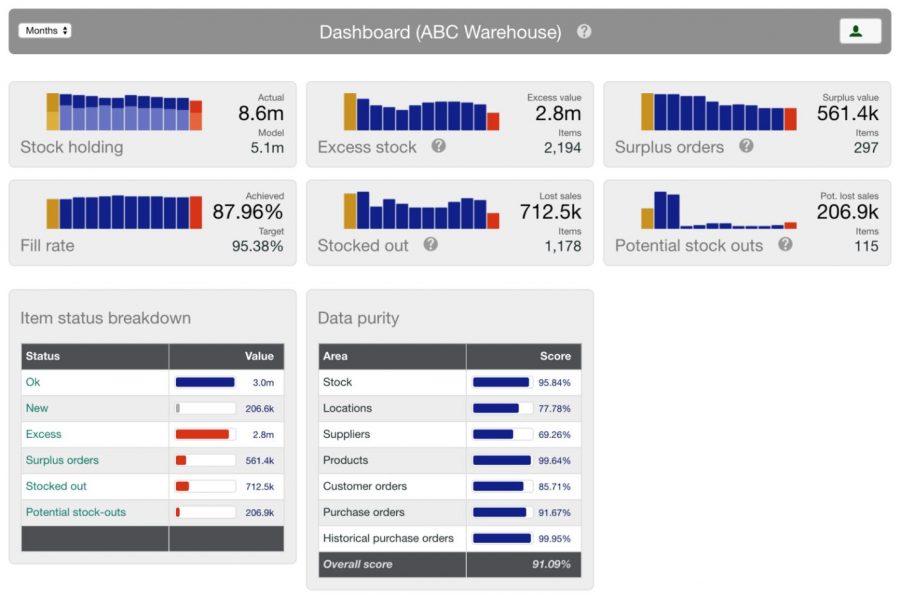
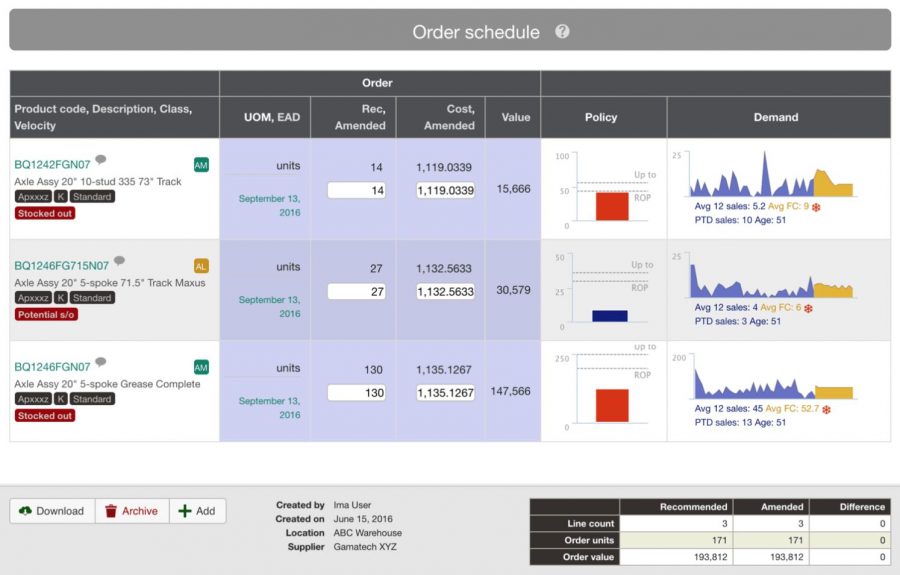
A new note feature allows you to add notes for customers, vendors and inventory items, highlighting information and facilitating conversations between departments to ensure everyone has essential information. Notes can be used in conjunction with Comments, where Comments can be used for internal comments or tracking history, and Notes can be used as a quick and easy way to get information such as temporary reminders or issues across to staff.
What can we expect in the future?
Sage has constructed a detailed roadmap for the future of Sage 300 and 300cloud and is working on the following enhancements for release over the course of the next 2 years:
- Order Entry Shipment and Invoice Screens
- Accounts Payable automation and integration
- E-Invoicing integration
- Core financials
- Sage Intelligence Reporting Cloud Integration
- Bank Feeds
- New Sage CRM integration
- Accounts receivable customer & document inquiry for web
- Online backup
As companies continue to grow and their functionality needs change, Sage offers easy movement between products in the Sage family, offering extensive promotions to current Sage 300 clients interested in moving to Sage 300cloud (Web Screens). If you would like to discuss whether this would be worthwhile for your company, our Sage 300 expert, Andy Chan, can arrange a complimentary Business Analysis.
