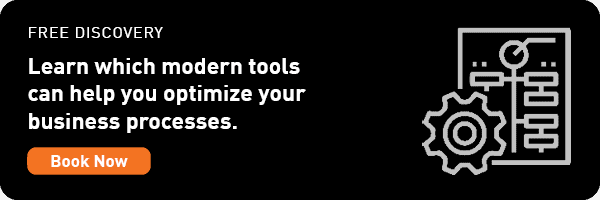The Importance of ERP Integration for Your Company’s Systems
Some businesses anticipate that an Enterprise Resource Planning (ERP) solution is the only business management software they need to streamline and run their business smoothly, but in reality, that’s not the case. Every business and industry has its own unique set of requirements, so ERPs are designed to provide the robust foundation of a business management solution while allowing businesses to handpick the precise complementary software they need to add to make their solution ideally suited to their specific needs. This includes everything from sales enablement tools like CRM to automation for payments or document delivery. These solutions are ideal for ERP data integration as they connect various sources of data to provide you with both clarity and salient business insight.
Should selecting your ERP or selecting your complementary solutions come first? What are the benefits of ERP data integrations? And what happens if your ERP can’t integrate with the complementary solutions you need? Becoming knowledgeable to these questions is the first step to building an integrated ERP that is prepared for growth and change in your organization.
Role of ERP Integration
Imagine your business software like a set of Lego. Your ERP forms the foundation for your building blocks and each piece of Lego is a complementary solution that you can use to construct the exact tech stack with a set of features you need to meet all of your business requirements. Without the right foundation and Lego pieces, the finished product will never meet your expectations, and may not stand the test of time.
Different ERPs are able to integrate with different complementary solutions and data sources. Many ERP suites have catalogues of their own complementary solutions that offer the most commonly required systems, including payroll, inventory management, accounting and human resources.
Outside of that, there are third-party solutions that ERPs can integrate with for more unique and often industry-specific business needs, such as the following:
- Route Scheduling for Field Services
- Project Management for Construction
- CRM for Professional Services
- eCommerce and POS for Retail and eCommerce
- Forecasting and Order Processing for Manufacturing and Distribution
Benefits of ERP Integration
Automated Data Synchronization
When a complementary software is integrated seamlessly with your ERP, data is automatically transferred not only between the software and the ERP, but also across all integrated systems. For example, data from your scheduling software can be transferred to your HR system in one click to simplify the complex nature of payroll in certain industries. In advanced ERPs like Acumatica, ERP integrations are seamless and customized for your control.
You can make presets so that particular data is synced either automatically and in real-time, periodically and on a schedule, or manually upon one-click user approval. This gives you the efficiency of data synchronization without losing control. Smooth data transfer across all your systems eliminates manual data entry, boosts efficiency, and allows for deeper insights.
Real-Time Data Accuracy
When all your ERP data integrations are synced to a true-cloud ERP, you can achieve real-time data that is accessible anywhere and at any time. In many industries, such as retail, field services, construction, or consulting, businesses rely on real-time data and up-to-date versions of documents to deliver efficient and good client service. For example, if you have several technicians working on different areas of a field services project, sudden client requests and real-time project updates can help the rest of the team perform their tasks and avoid redundant data entry.
Data-Driven Strategy
Besides your ERP, almost all complementary software have their own reporting and analytics feature where a summary of metrics will be produced. However, oftentimes these metrics aren’t meaningful if they aren’t paired with other data. You can achieve more insightful financial analysis with data from CRM, project management, eCommerce, POS, and more. When your systems are integrated with your ERP, then you can make customized reports and dashboards for different areas of your business, personalized for different stakeholders of your organization.
Increased Operational Efficiency
Syncing your systems reduces manual tasks and accelerates your efficiency. Businesses often don’t even recognize all their bottlenecks and costly manual processes until they perform a proper operational analysis. With ERP data integrations, your documents will be transferred between your systems quicker, helping to speed up your order processing, delivery, invoicing, and more – not only reducing costs and freeing up employee time, but also improving customer satisfaction.
Optimize and Personalize the Customer Experience
In both B2B and B2C, the key to standing out from the competition is perfecting your customers’ experience – whether through client services, website UI/UX, or the marketing materials they are delivered. With the right ERP integrations, you can combine data on customer profiles, with purchase orders, and website behaviour – to customize their product offers, marketing messaging, or level of customer service.
Types of ERP Integrations
Electronic Data Interchange (EDI) Platform
EDI solutions help facilitate the exchange of data between your systems and generate documents for purchasing, inventory, shipping, billing, invoicing, and so on. Using ANSI or EDIFACT, it helps ensure that all the information required for a smooth processing of an order or service is collected from the other party. Solutions like Mapadoc or Edisoft can integrate with your ERP to collect data from your tech stack.
eCommerce Platform
Many small-medium retailers will run their eCommerce business on a well-equipped eCommerce platform like Shopify or BigCommerce. Integrating your eCommerce platform with ERP allows you to produce very meaningful reports, segment customers, get insights into your product lines, and a lot more. Shopify recently launched their Global ERP Program for a more seamless integration that significantly boosts efficiency.
Human Capital Management (HCM)
HCM software like Criterion HCM incorporates both HRIS and HRMS functionality to provide a holistic software that manages payroll, benefits administration, performance reviews, employee information, employee scheduling, vacation requests, and more. Integrating it with your ERP not only elevates your level of reporting, but also can speed up your HR processes.
Customer Relationship Management (CRM) Software
When integrated with ERP, your CRM will assist greatly with your financial reporting, marketing strategy, and business development strategy.
Point-Of-Service (POS)
By combining your POS, inventory management system, and ERP, you can almost automate your order processing. Additionally, you can avoid unfulfillable or delayed orders. This type or ERP data integration also gives management deeper reporting into how certain stores, customer segments, or product lines are performing. The integration between Lightspeed POS and Sage Intacct is a perfect example.
Industry-Specific Software
There are countless complementary solutions that are specific to industries, such as Procore Construction Management Software or Mavenlink Professional Services Software. ERP integrations with software and tools specific to your field are the most unique yet give you the highest competitive advantage, as most of your competitors won’t have such integration. With advanced ERP, more and more ERP integrations are becoming available, and all with very minimal development costs.
Discover more in the Acumatica Marketplace.
Considering Your Integrations Before Selecting an ERP
It is essential that as a first step, you determine what type of business you are, what your current needs are, and where your business hopes to expand into in the future – as this will help you select what ERP software to use as a base.
Alternatively, if you are unwilling to start from scratch and your organization has systems and tools currently in place that you’ve determined critical to your operations, then you must find an ERP that offers easy integration with your current systems.
Before you buy ERP software, you must commit to doing a proper business analysis, where you can identify your software goals, business objectives, and complementary solution integration needs. Without planning ahead, you may discover too late that you require a specific feature through a complementary solution that doesn’t integrate with your ERP.
The Importance of the Cloud for Integration
In the past, on-premise ERP solutions without cloud capabilities were the norm. Now more than ever, business management solutions operate predominantly in the cloud. Advanced solution suites, like Acumatica, offer on-premise and cloud ERP solutions. For example, regardless of whether your solution is hosted on-premise or in the cloud, you can still utilize the entire product suite, including complementary solutions a browser or the native mobile app.
However, many new complementary solutions are being built exclusively for the cloud, particularly those offered by third parties that are not ERP providers. This can pose a large problem for businesses that do not have a cloud ERP, as they may not be able to gain access to new and advancing technology that could potentially improve their business processes. As a result, businesses can end up trapped in the past, using dated solutions that are actively hindering their ability to grow and thrive.
If your business does incorporate cloud into your ERP solution, cloud gives you the opportunity to implement complementary solutions with greater ease, speed and, more often than not, lower cost to integrate initially and maintain down the line.
Most cloud-first platforms, such as Acumatica, are built on open API architecture, meaning integration is accessible and moderately easy. This allows you to create a fully integrated and highly specific technology stack for your business.
Using Complementary Solutions Without Integrations
When a complementary solution cannot integrate with ERP, there often proves no option but to abandon your outdated ERP or switch to alternative complementary solutions. In some cases, businesses may decide to still run their external software separately from their ERP, but this generally brings a lot of inefficiency that ends up costing your business more in the long-run. When your complementary solution is not integrated with your ERP, you must periodically and manually transfer data between your systems, which results in obvious issues including:
- Information silos and lack of actionable insights
- Increased manual workload and decreased employee productivity
- Lack of time and insight dedicated to strategic decision-making
- Data-entry errors or lost data due to human error
- Inaccurate, expired, and unreliable data
- Difficulty producing reports that consider important KPIs from all your systems
What ERP Integration Means for Your Organization
Choosing an ERP that can grow and expand as the needs of your business change is essential for the success of your business in the long run and well-done ERP integrations with the solutions you need both now and in the future are crucial.
If your ERP can’t integrate with new and advanced technology, it means that you’re confining the success of your business to a tiny box. You will run the risk of missing out on huge business opportunities, and the chance to make your ERP as robust and efficient as it can be.