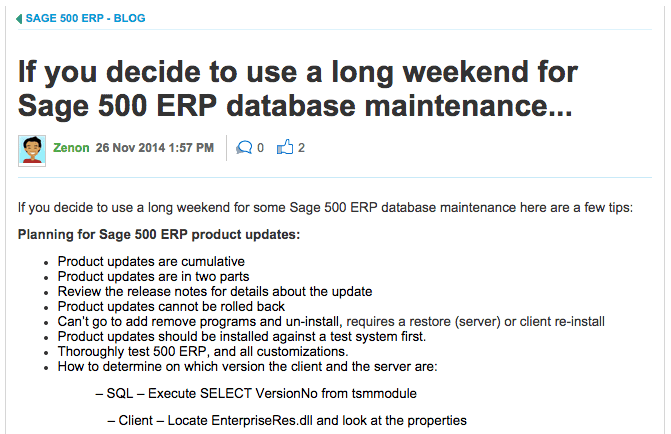Instructional Videos and Resources for Sage 500 ERP
We have prepared a quick list of videos that highlight or offer step-by-step set up instruction for some basic functionality in Sage 500 ERP that will make your life, as the end-user, easier and more efficient. These videos are taken from the Sage City support community for Sage 500 ERP and Youtube channels that have good Sage 500 content. For a more thorough list of instruction, please visit either of those resources.
Sage 500 ERP – Recovering from Production or Progress Mistakes
Sage 500 ERP allows users to recover from production and progress entry mistakes with its Production Entry Return form and Progress Entry Return forms. These forms automate the actions necessary to undo mistakes that may have been processed into the system, such as mistakes in manually inputting information into production orders. Using this functionality automates the return for material issues, labor entries, outside processing, finished goods, creates a journal entry to adjust the general ledger, and corrects work order costing.
Sage 500 ERP – Making Enter Sales Orders and Quotes Work for You
This video series covers setting up your sales orders and quotes options, including: how to modify inventory commit, grid entry, the favourites tab, and custom fields. From how to control the timing of sales order commit and best fit the way you enter sales order data, to customizing your favorites tab and custom fields, these videos will help you thoroughly control the way sales orders are set up and used.
Part 1
Part 2
Part 3
Using a long weekend for Sage 500 ERP database maintenance
In this blog, the folks at Sage offer some tips on setting time aside for database maintenance and product updates.
For additional information onSage 500 ERP check back often to the Sage City Support Community. There you will find a forum, blog, and videos describing tips, tricks, and troubleshooting questions for Sage 500 ERP.